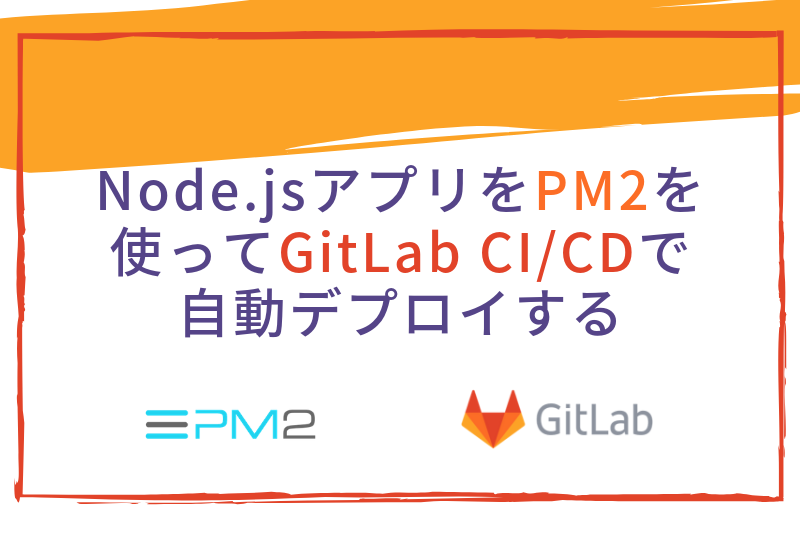概要
最近はHerokuで動かすことが多く、GitLab CIの設定も簡単なので、デプロイ自動化をモリモリ進めています。
そんな中、Node.jsアプリを自前サーバーで動かす必要が出てきて、Herokuと同じように簡単にデプロイしたいなー、と思い色々調べて自動デプロイできるようにしました!
ref.
Easy Deploy with SSH | PM2
PM2 Deployment via Gitlab CI
Step.1 PM2でローカルからデプロイ
pm2 は、Node.js用のプロセスマネージャーです。
他にも forever などがありますが、デプロイ機能が無いので、こちらを使います。
ref. PM2 Runtime - The Most Advanced Production Process Manager for Node.js

Step.1-1 SSHセットアップ
GitLab・リモートサーバーどちらもパスワードなしでSSH接続できる状態であれば、以下の設定は不要です。
SSHキーペアの生成
鍵ファイル名は任意(今回は pm2_rsa とした)
$ cd ~/.ssh
$ ssh-keygen -t rsa -f pm2_rsa
Generating public/private rsa key pair.
Enter passphrase (empty for no passphrase): ←パスワードは空
Enter same passphrase again: ←パスワードは空
公開鍵の登録
GitLab
~/.ssh/pm2_rsa.pubを、GitLabの[プロフィール画面 > SSH Keys]に登録する。
リモートサーバー
$ ssh-copy-id -i pm2_rsa ${user}@${target_host}
${user}@${target_host}は、デプロイ先となるリモートサーバーのユーザーとホスト名
Step.1-2 インストール
※ローカル、リモートサーバーどちらにもインストールする
$ npm install pm2 -g
Step.1-3 デプロイ設定ファイルの準備(ローカル)
ファイル作成
※プロジェクトルートで実行する
$ pm2 ecosystem
ファイル修正
module.exports = {
apps : [{
name: 'API', // 任意のアプリ名に変更
script: 'app.js', // 起動対象のファイル名に変更(ex. index.js)
// Options reference: https://pm2.io/doc/en/runtime/reference/ecosystem-file/
args: 'one two',
instances: 1,
autorestart: true,
watch: false,
max_memory_restart: '1G',
env: {
NODE_ENV: 'development'
},
env_production: {
NODE_ENV: 'production'
}
}],
deploy : {
production : {
user : 'node', // デプロイサーバーにSSHログインするユーザー名
host : '212.83.163.1', // デプロイサーバーのホスト名
ref : 'origin/master',
repo : 'git@github.com:repo.git', // デプロイ対象のGitリポジトリ
path : '/var/www/development', // デプロイサーバーのデプロイ対象ディレクトリパス
'post-deploy' : 'npm install && pm2 startOrRestart ecosystem.config.js --env production'
}
}
};
セットアップ
$ pm2 deploy production setup
Step.1-4 リモートサーバーへのデプロイ(ローカル)
$ pm2 deploy production
デプロイできない場合
リモートリポジトリからの git clone でエラーとなっている可能性が高いです。
SSH clone errors を参考に、パスワードなしで git clone できるようにする必要があります。
Step.1-5 デプロイできていることの確認(リモートサーバー)
プロセスの確認
$ pm2 list
┌──────────┬────┬─────────┬──────┬───────┬────────┬─────────┬────────┬─────┬───────────┬──────┬──────────┐
│ App name │ id │ version │ mode │ pid │ status │ restart │ uptime │ cpu │ mem │ user │ watching │
├──────────┼────┼─────────┼──────┼───────┼────────┼─────────┼────────┼─────┼───────────┼──────┼──────────┤
│ API │ 0 │ 1.0.0 │ fork │ 10844 │ online │ 383 │ 0s │ 0% │ 61.8 MB │ root │ disabled │
└──────────┴────┴─────────┴──────┴───────┴────────┴─────────┴────────┴─────┴───────────┴──────┴──────────┘
Use `pm2 show <id|name>` to get more details about an app
対象Appの status が online であれば、OK!
Step.2 GitLab CIでデプロイ
GitLab CIを利用して、masterブランチに変更が加わったタイミングで、リモートサーバーに自動デプロイします。
ref. Using SSH keys with GitLab CI/CD | GitLab

Step.2-1 .gitlab-ci.yml を定義
image: node:alpine
stages:
- production
production:
type: deploy
stage: production
before_script:
# Install ssh-agent if not already installed, it is required by Docker.
# (change apt-get to yum if you use a CentOS-based image)
- 'which ssh-agent || ( apk add --update openssh )'
# Add bash
- apk add --update bash
# Add git
- apk add --update git
# Run ssh-agent (inside the build environment)
- eval $(ssh-agent -s)
# Add the SSH key stored in SSH_PRIVATE_KEY variable to the agent store
- echo "$SSH_PRIVATE_KEY" | ssh-add -
# For Docker builds disable host key checking. Be aware that by adding that
# you are suspectible to man-in-the-middle attacks.
# WARNING: Use this only with the Docker executor, if you use it with shell
# you will overwrite your user's SSH config.
- mkdir -p ~/.ssh
- '[[ -f /.dockerenv ]] && echo -e "Host *\n\tStrictHostKeyChecking no\n\n" > ~/.ssh/config'
# In order to properly check the server's host key, assuming you created the
# SSH_SERVER_HOSTKEYS variable previously, uncomment the following two lines
# instead.
# - mkdir -p ~/.ssh
# - '[[ -f /.dockerenv ]] && echo "$SSH_SERVER_HOSTKEYS" > ~/.ssh/known_hosts'
script:
- npm i -g pm2
- pm2 deploy production
only:
- master
Step.2-2 GitLabにSSHログイン用の秘密鍵登録

Step.2-3 デプロイの確認


以上で、Node.jsアプリをGitLab CIで自動デプロイできるようになりました。